Works with Google Drive
You can upload files from your PC or Google Drive.
Instruction Manual
We have a simple tutorial guide which explains the features of the software extension and what each button inside the extension does. Read our tutorial and welcome guide on how to use the extension to the fullest.
Sponsored Link:
Any operating system works
This addons works on all computers - the operating system you use doesn't matter.
- re-enable right click button for any website
Features:
Install and open.
- After installing the extension. You click on the icon if the right click button is disabled on any web page.
Why Do Websites Disable Right Click?
The main reason why websites disable right click is because they don't want you to copy their content. For example, if you click on an image on a website and try to copy it, you won't be able to because the website has disabled right click. Some websites also disable right click so that you can't save any files from their site. This is especially common with websites that have downloadable files or documents available for download in PDF format or other document formats like .docx or .txt.
If the right click button is disabled on the web page you are visiting in Google Chrome, you simply click on our chrome extension icon and the right click mouse button should work again.
Try using this free & simple chrome extension to enable the right click button again no matter which webpage you are on.
Future Updates -
Our developer team plans to integrate the ChatGPT functionality in the future so you can get a quick summary of the webpage/article when you use the right click mouse button. This allows you to save the amount of time you are reading a webpage and allows you to summarize an article/youtube video within seconds making you more productive & efficient in your work/school.
Tutorial:
- Install the Extension
- After installing the extension, click on the icon on the toolbar.
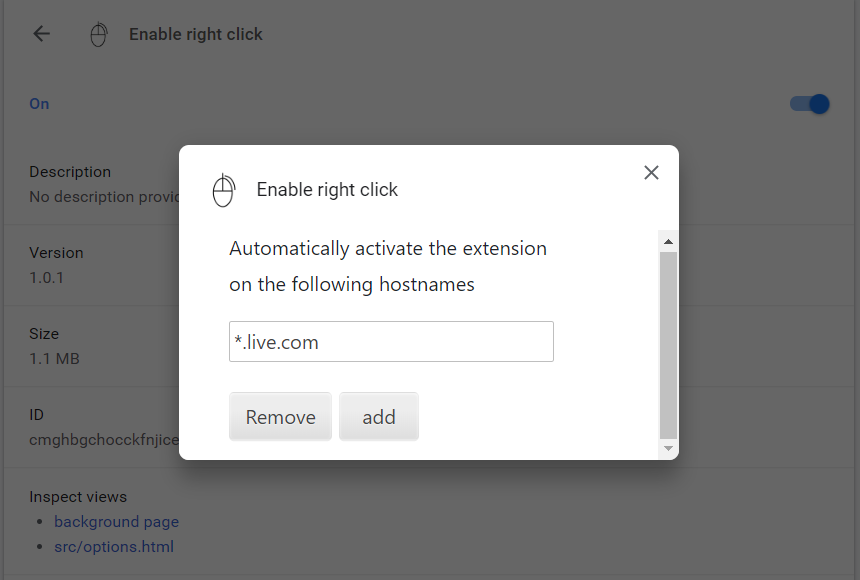
Sponsored Link: